How To: Change The Super-Admin in Google Merchant Center
A quick, easy, and human-generated guide to change the Super-Admin for Google Merchant Center in 2025.
Since Google Merchant Center Next launched, the Super-Admin role has been a mess. For many, it seems the Super-Admin was changed as a part of the Next upgrade. And for most, there is a need to grant Super-Admin permissions to a new user. However, it is not straight forward.
In Merchant Center, you visit 'Access and services,' select the user, and it just isn't there.
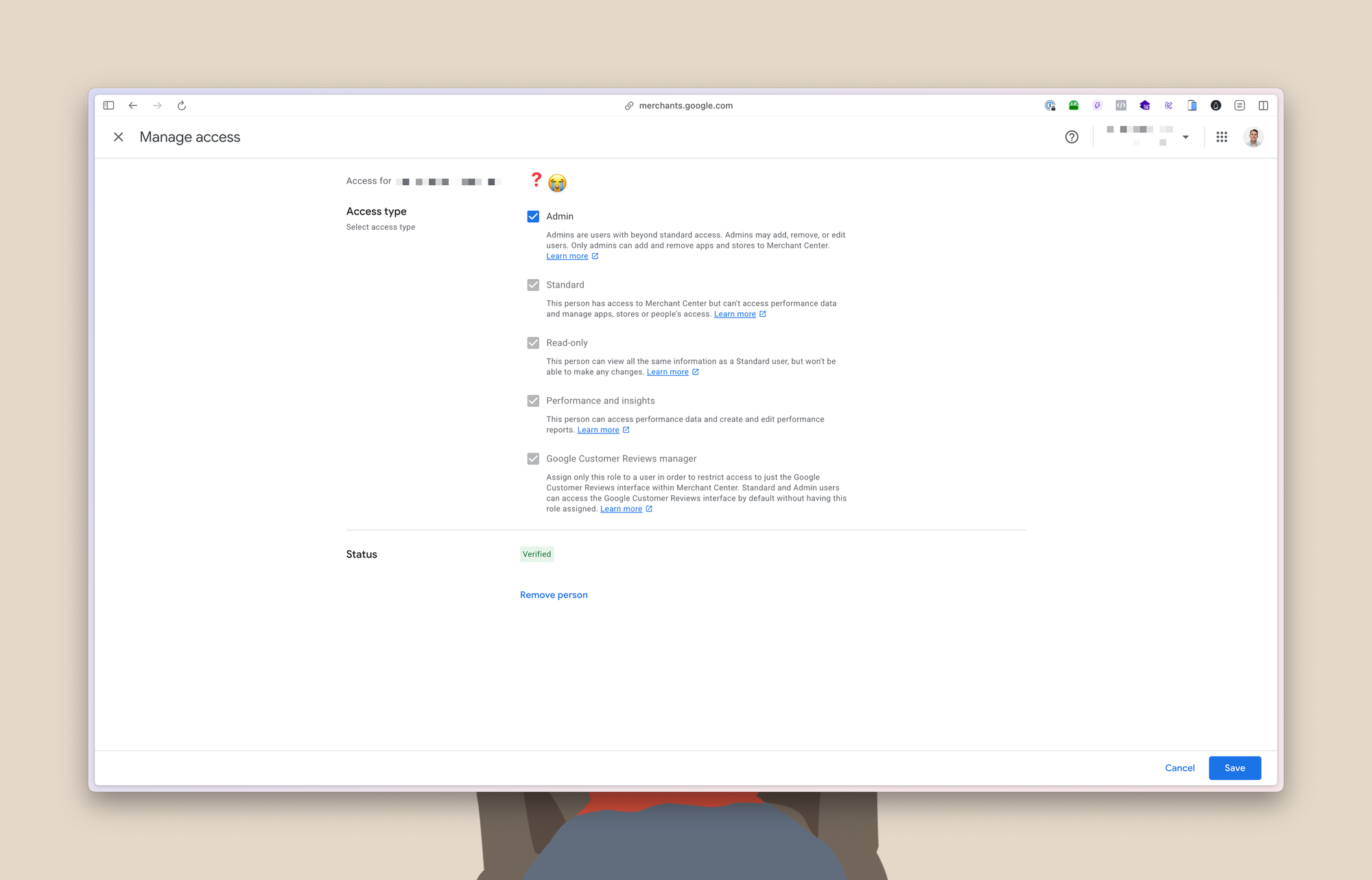
After fumbling around for entirely too long...and watching entirely too many AI generated YouTube videos on the topic 🫠...here is how you make the change.
First, the change cannot be made in Merchant Center.
Why?
Google. That's why.
Instead, visit Google Business Manager: https://business.google.com/manager/
From there, visit 'People and access,' find the desired user, and select 'Manage'.
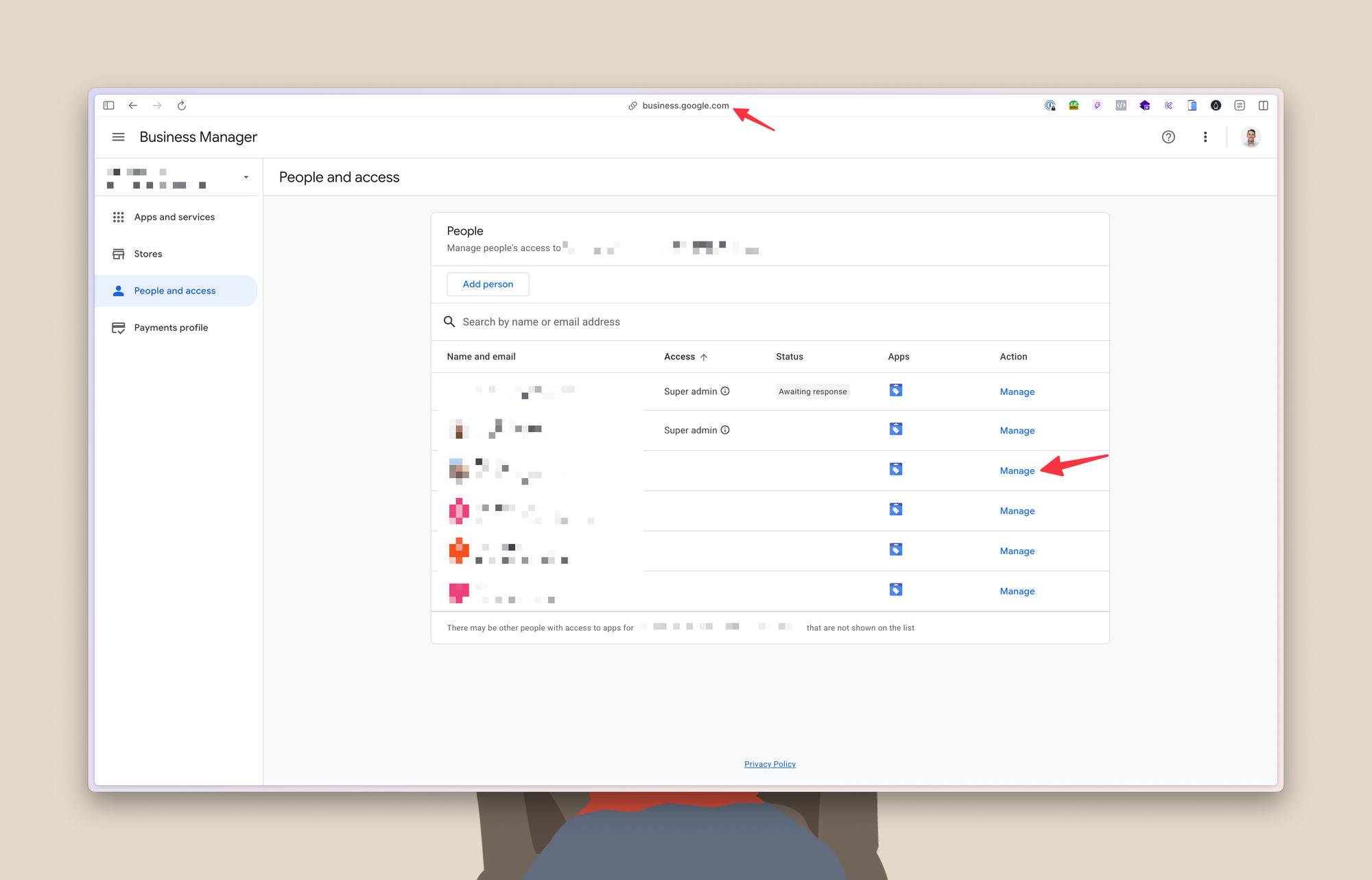
When the user permissions screen opens, there is an obvious temptation to click 'Manage' again. But that only returns you to Merchant Center and a loop of frustration.
Instead, click 'Add access':
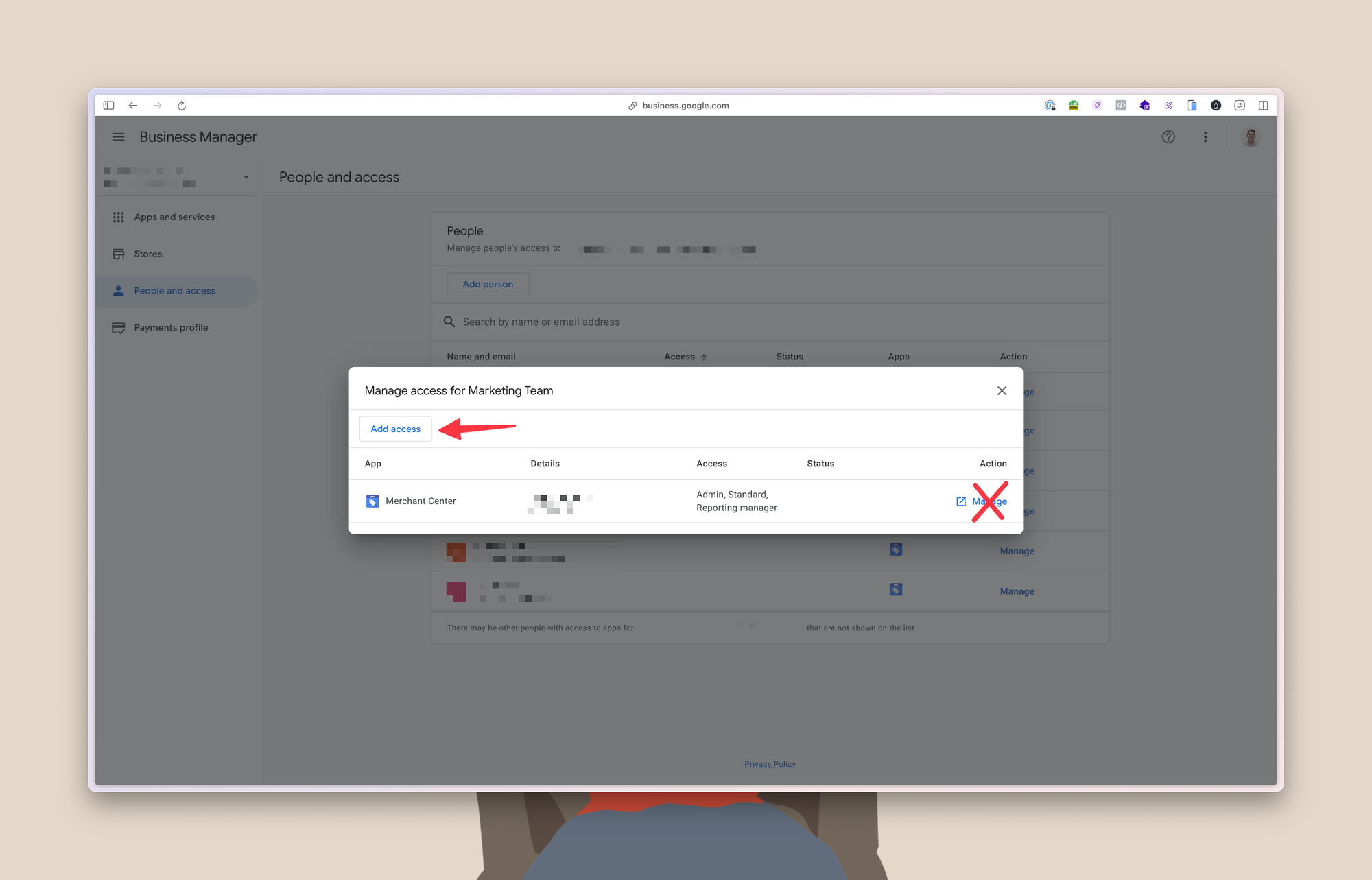
And, from there, you can select Super Admin:
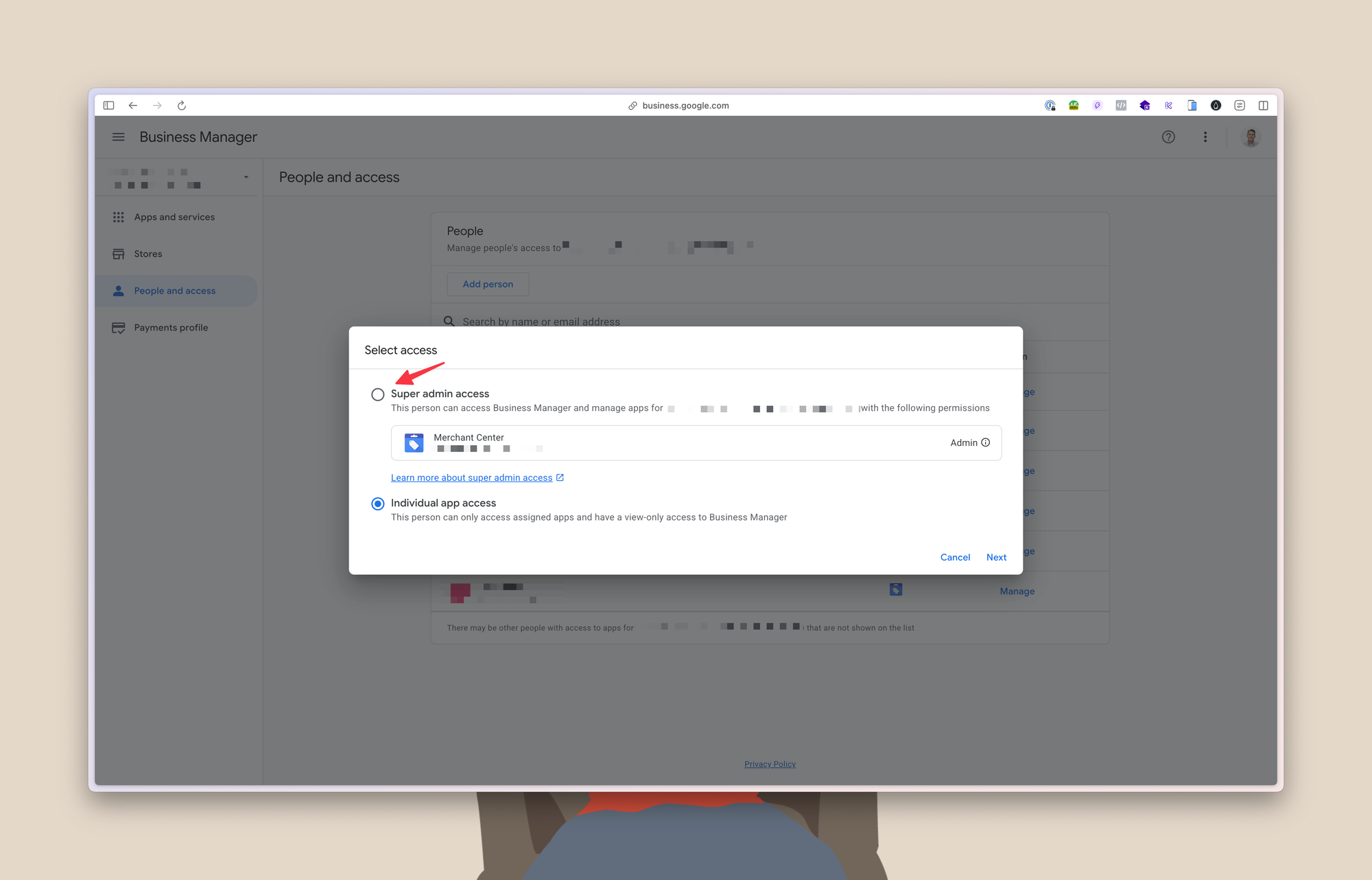
It's just that easy. 🫠
Now, celebrate. 🍾

